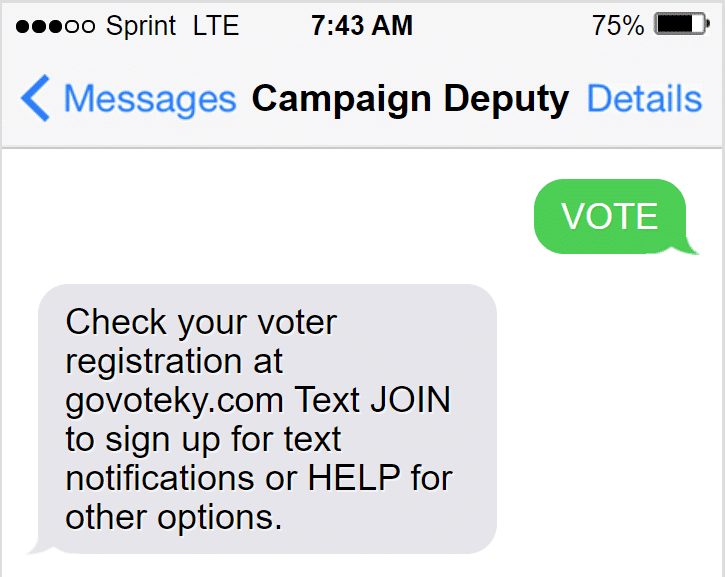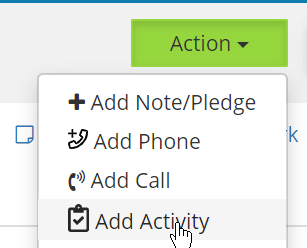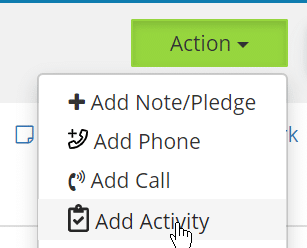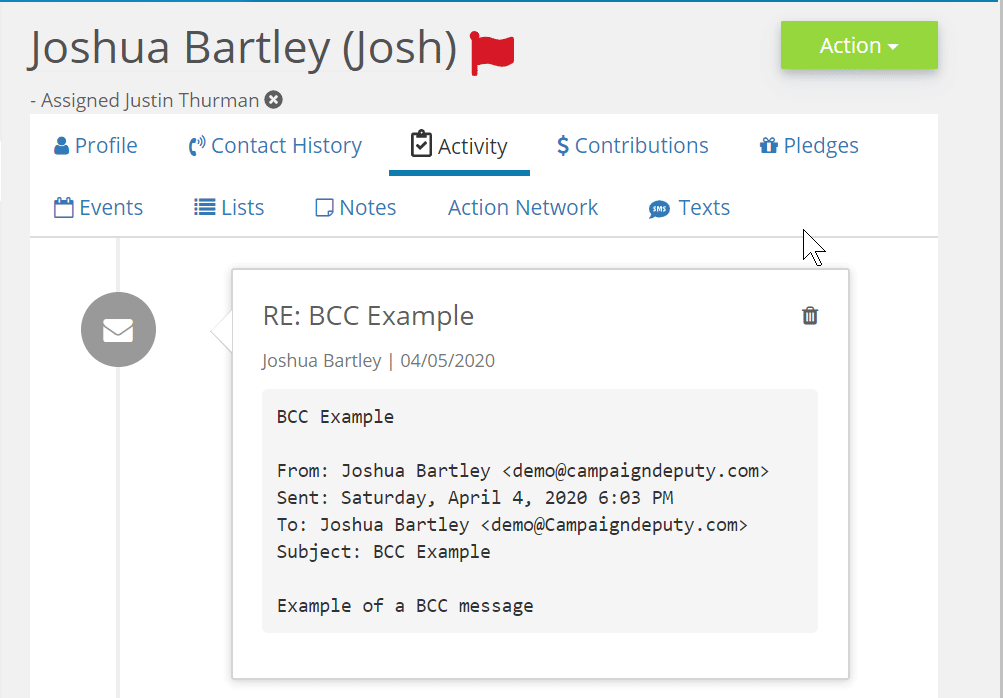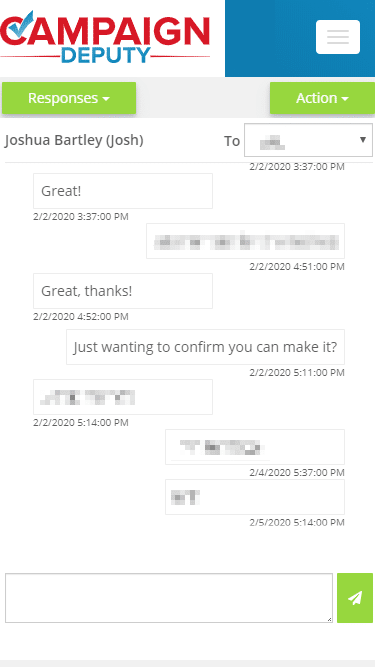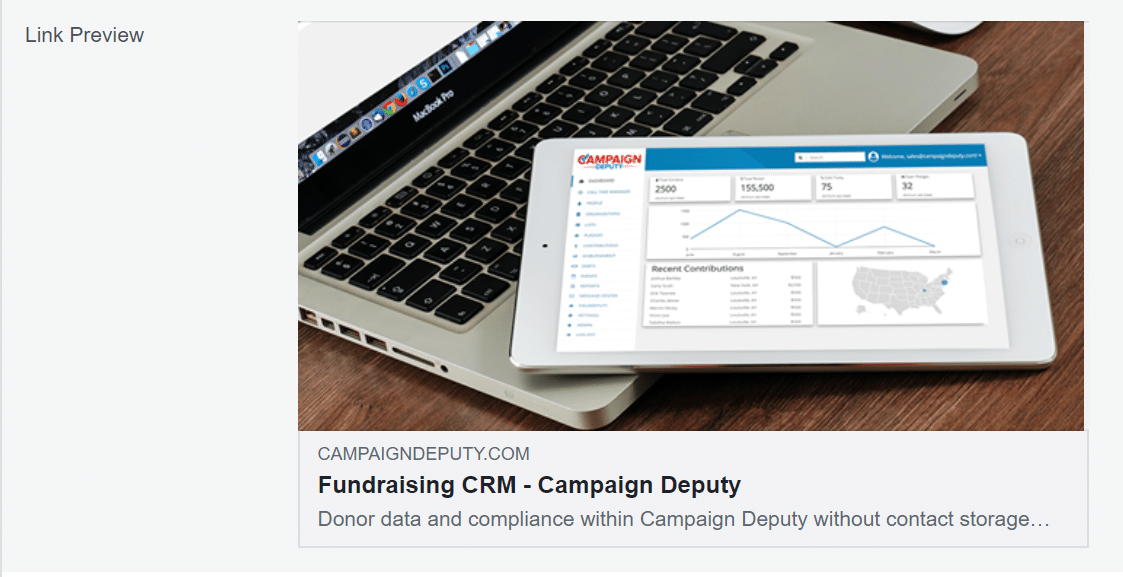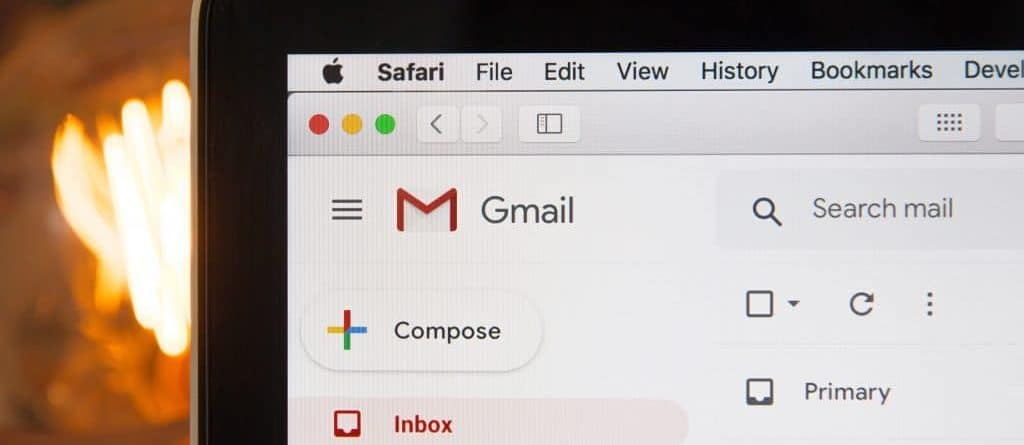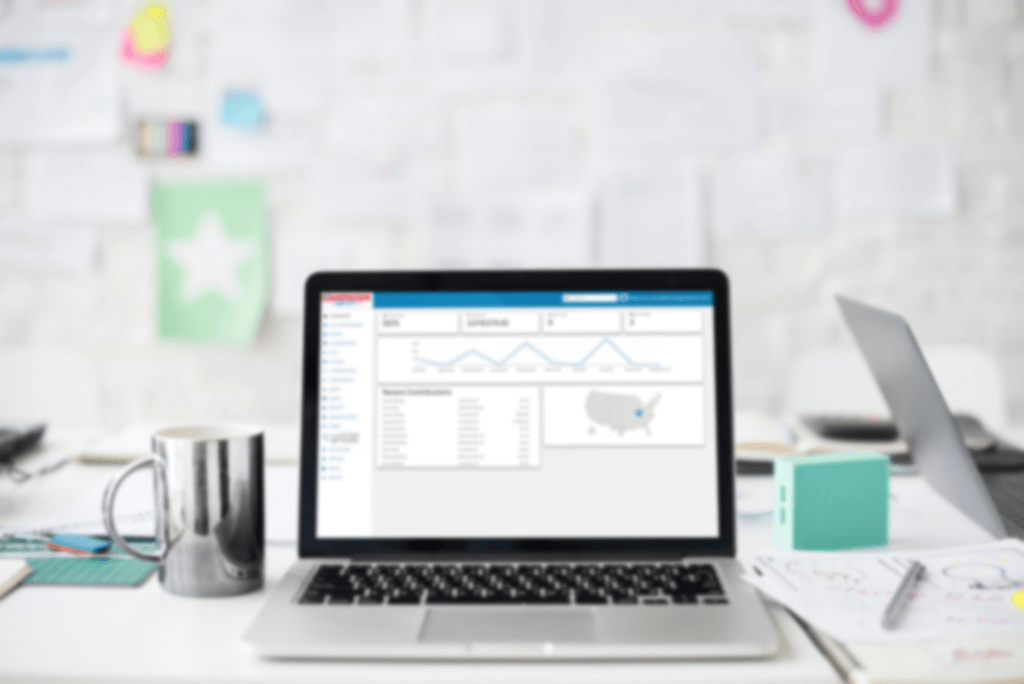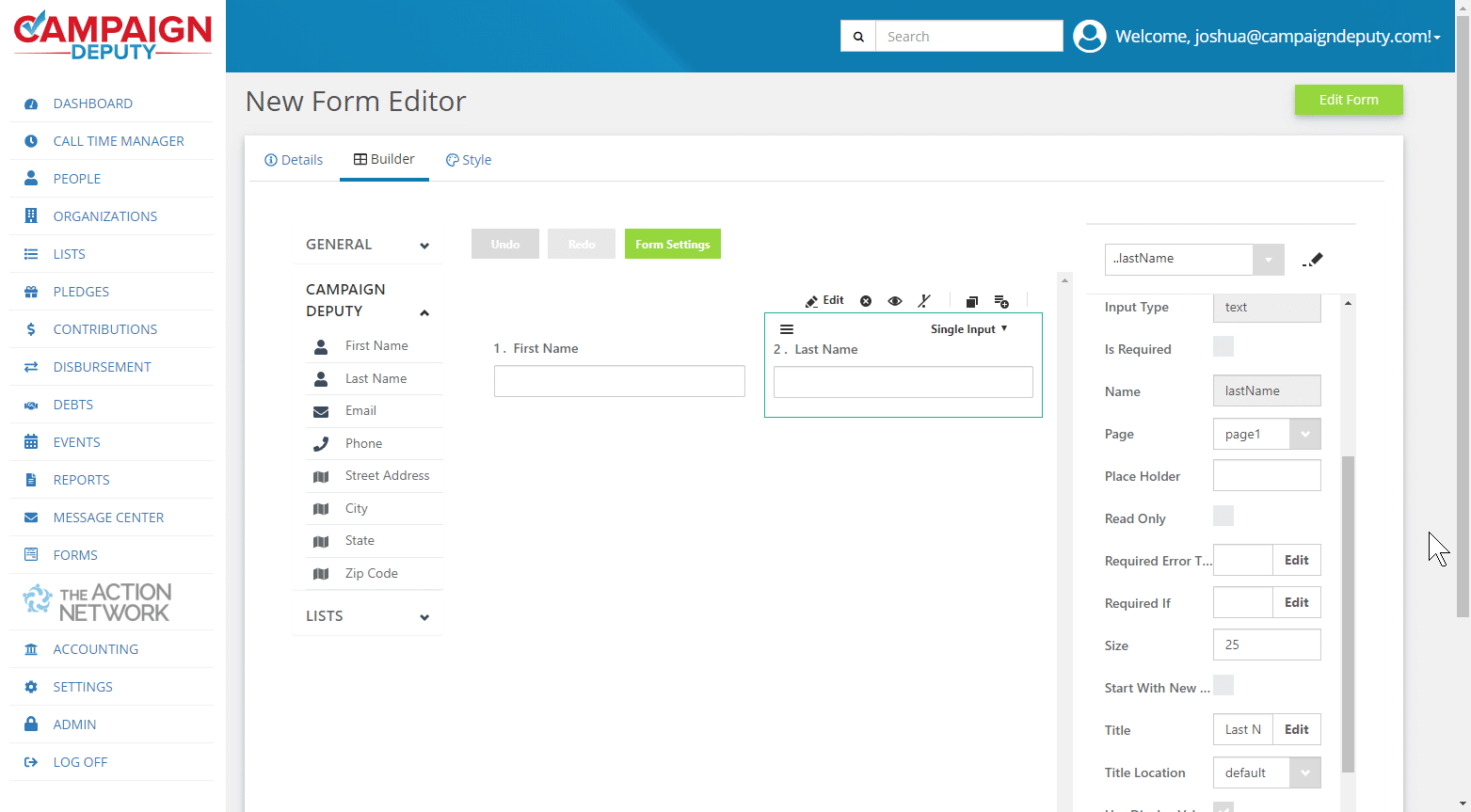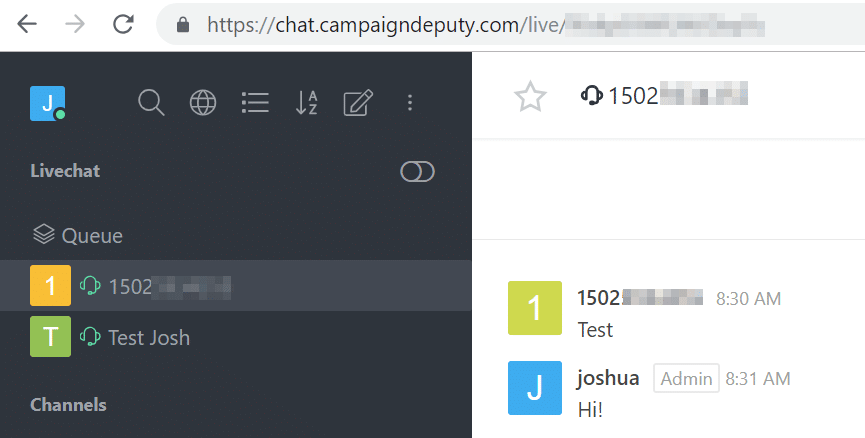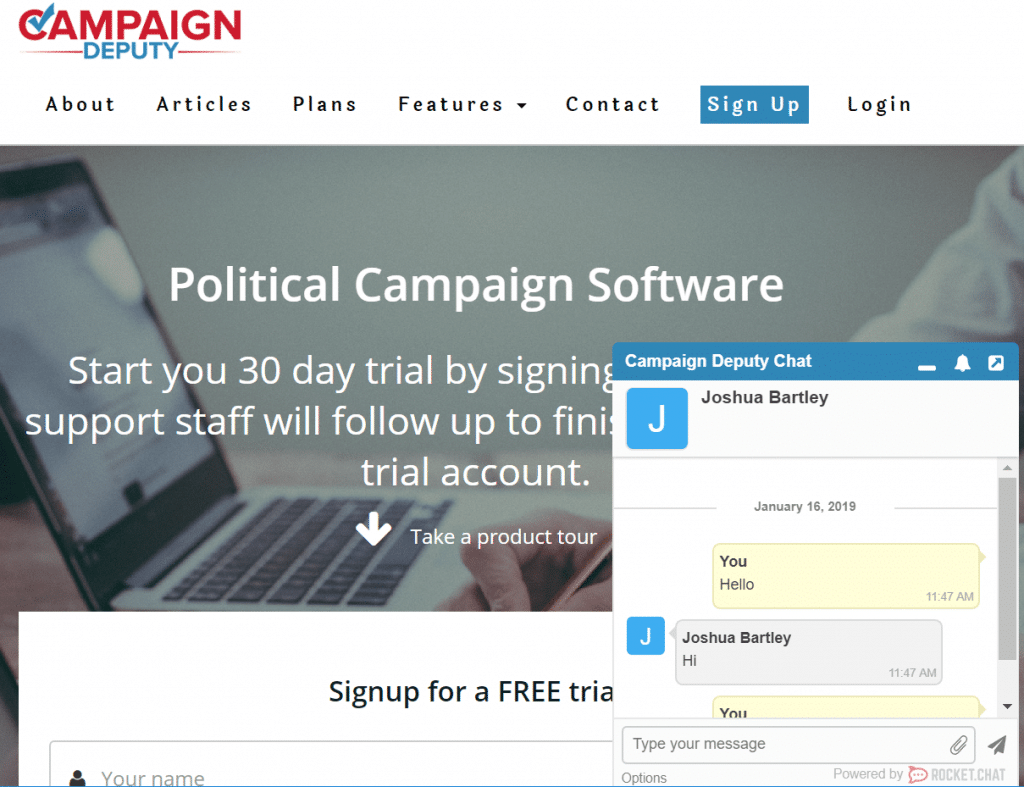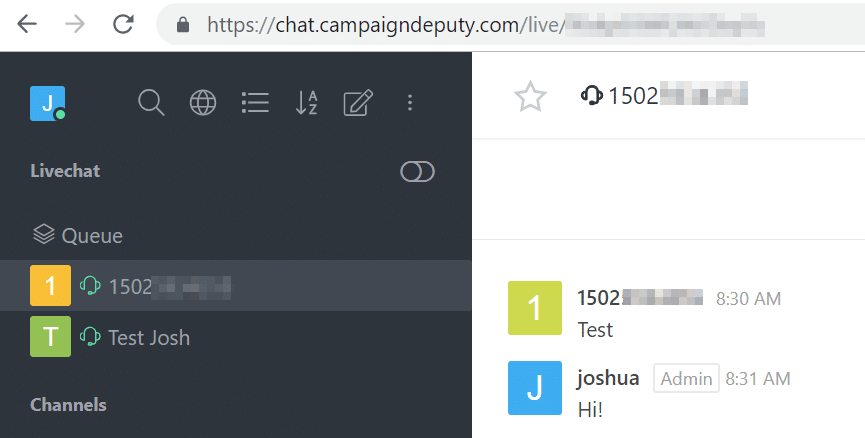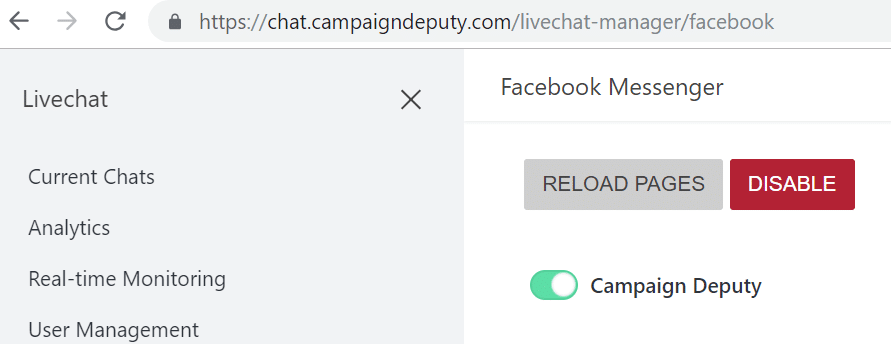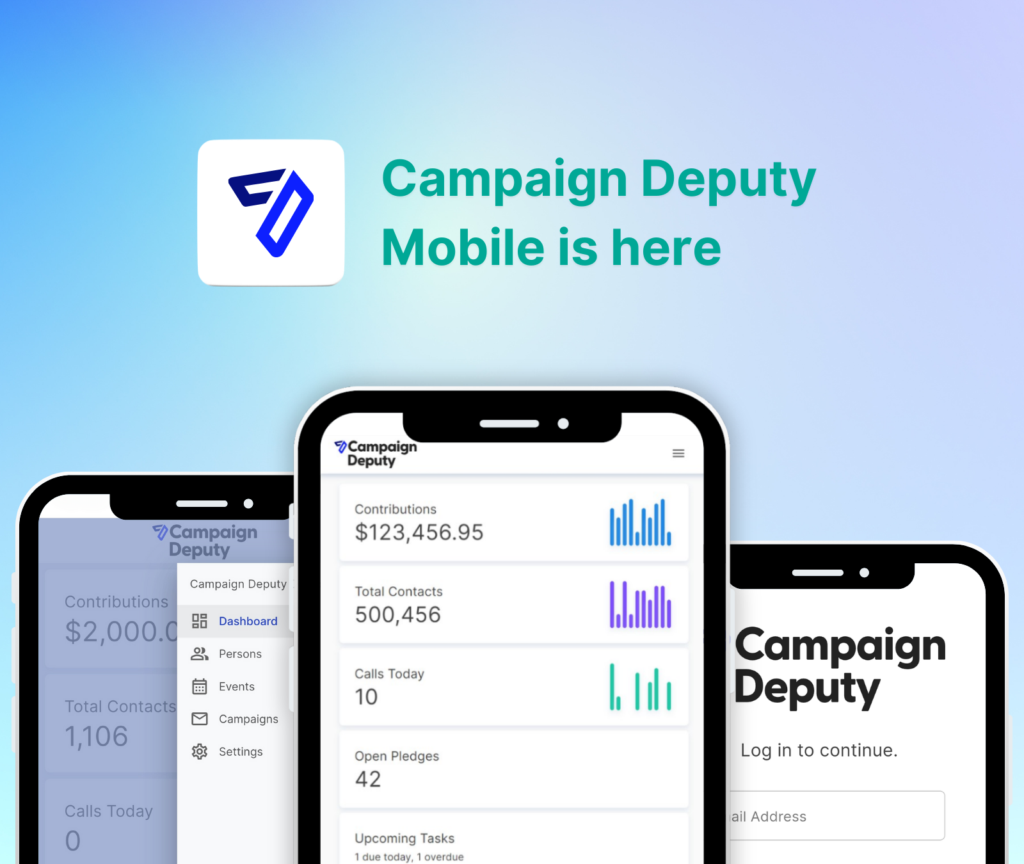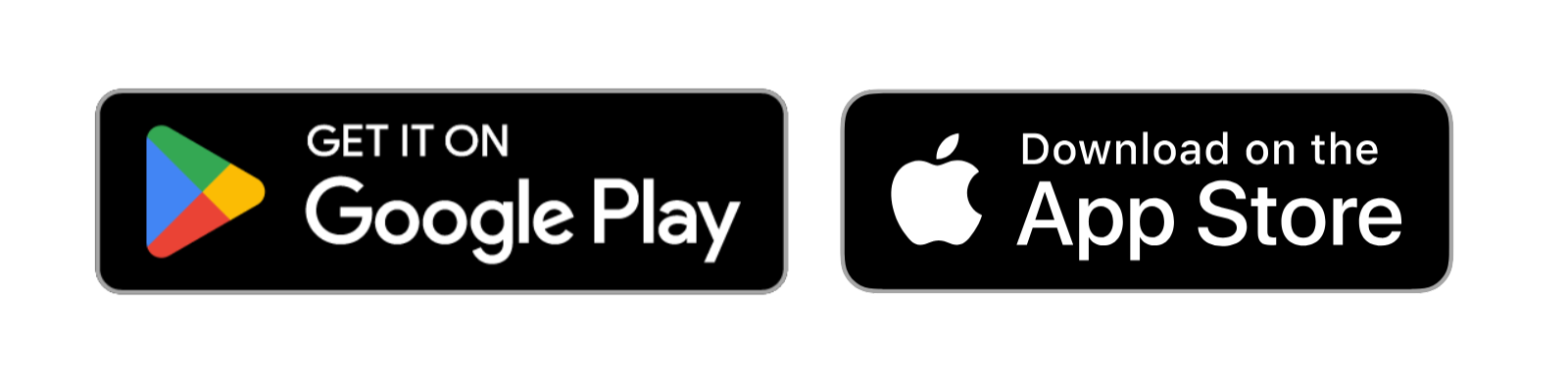While working with our campaigns, we wanted to provide something more than just sending out texts. We wanted to provide a way to automate or donor to the campaign in an automated way. We created a way to rent a Toll Free number or local number, and set up texting keywords or Opt-In flows that use AI to pull the name out of the response given.
Why Toll Free?
Toll Free numbers are a quick and very affordable way to get a number that can send more than 1 text a second. Local Area Code numbers are limited to 1 text per second while Toll Free numbers start at 3 texts a second and can be adjusted to send 25 texts a second. To send 1,000 text using a local area code would take 17 minutes, with a toll-free number it can take between 1 minute and 6 minutes.
What about a short code? Short codes are expensive and requires 8-12 weeks to setup with each carrier.
Short Codes are expensive. Our fee for a short code starts at $1,200 a month with a minimum of a 6 month contract. Most of that fee is paid to the carrier for registration and what they call a Monthly Maintenance Fee. It also takes 8-12 weeks to get approval for a short code. Based on your fundraising cycle, 8-12 weeks may be after your Primary or General election.

Why AI?
When we ran out first internal test, the opt-in flow picked up the wrong responses to “What is your name to confirm your opt-in?”. People would text back “My name is Charlie”, or “Sure, it’s Alex”. We realized that we didn’t want to store someone’s name as the whole response. We processed the response through AI to grab just their name to pick up “Charlie” , “Alex” as the name. This also helps to de-duplicate them in the system and check to see if there is already a record in your database.
Calls Too
Each phone number can be set up to forward a call to another phone. The person who is calling will show up on your caller id but the caller won’t have access to your phone number. With our P2P Texting campaigns, we see a few people who call the number back. We wanted to make sure if someone needed to, they had the option of talking to someone on your team.
Getting Started
Every active account will receive an email starting May 15th with details on how to set up their number. We are including 1 free toll-free number to every account. Make sure to provide feedback to your account manager with any questions, comments, or suggestions while using this new feature.
If you are not an active client, use our Contact Us form to see our latest demo.