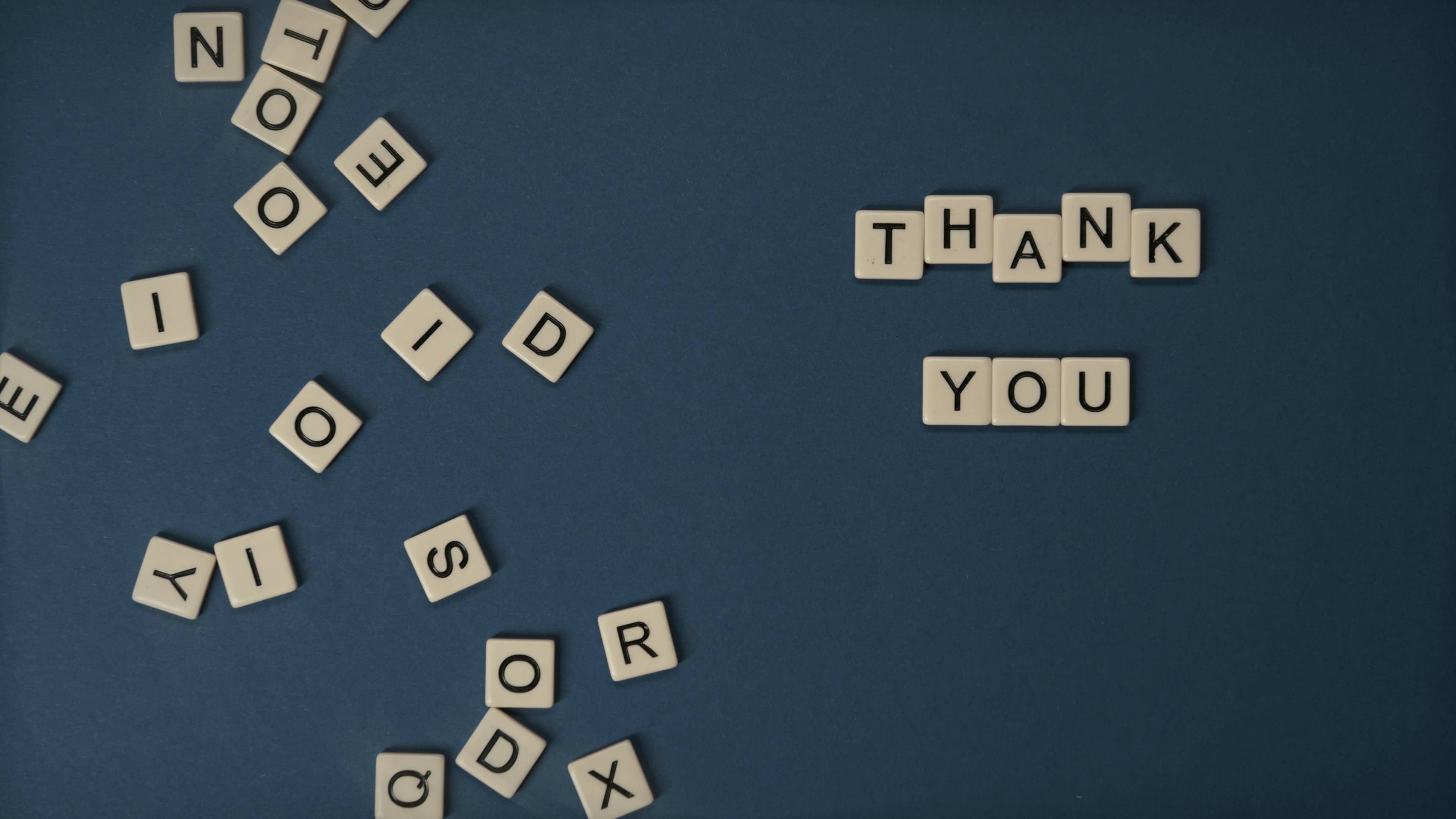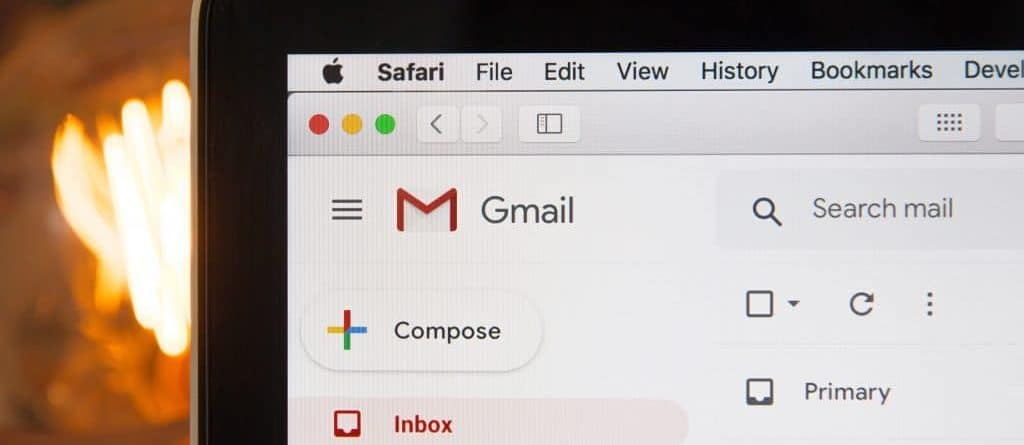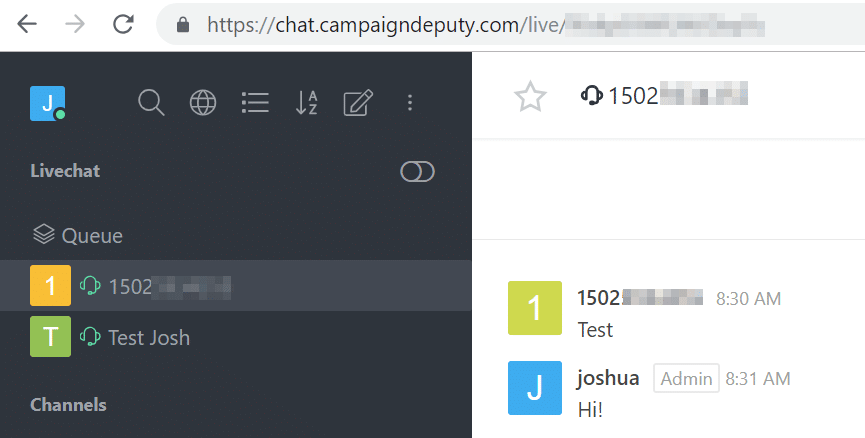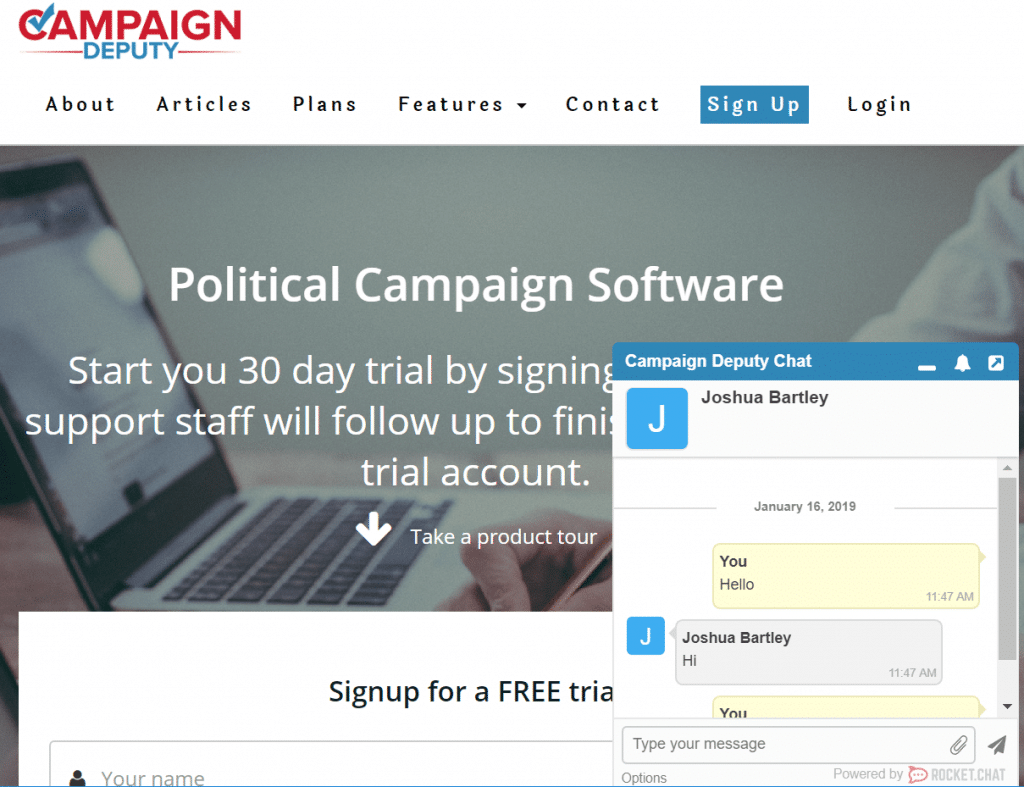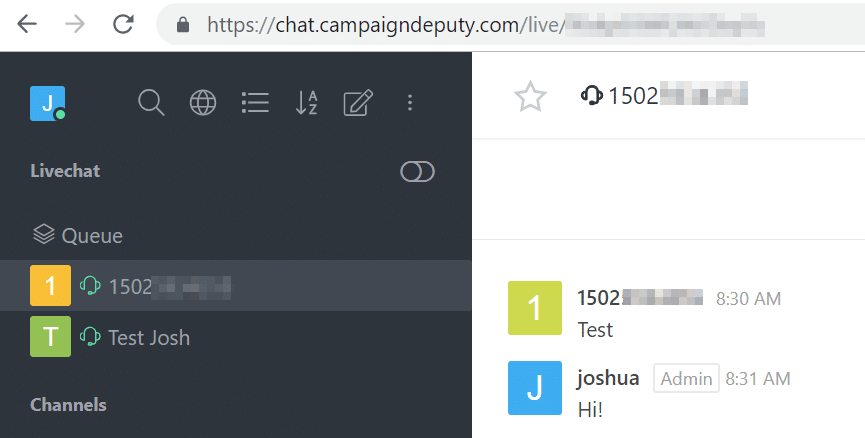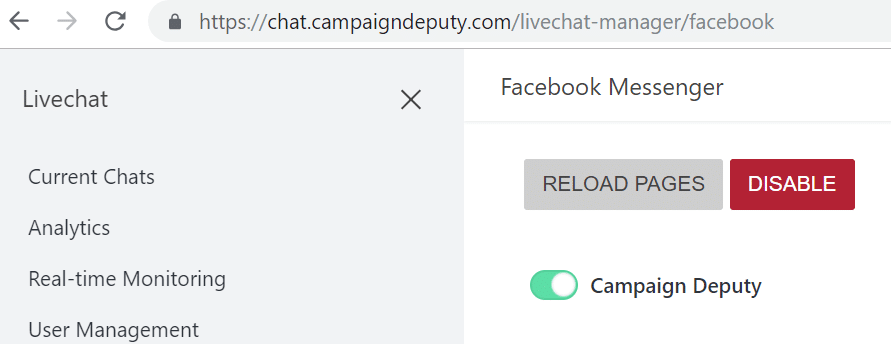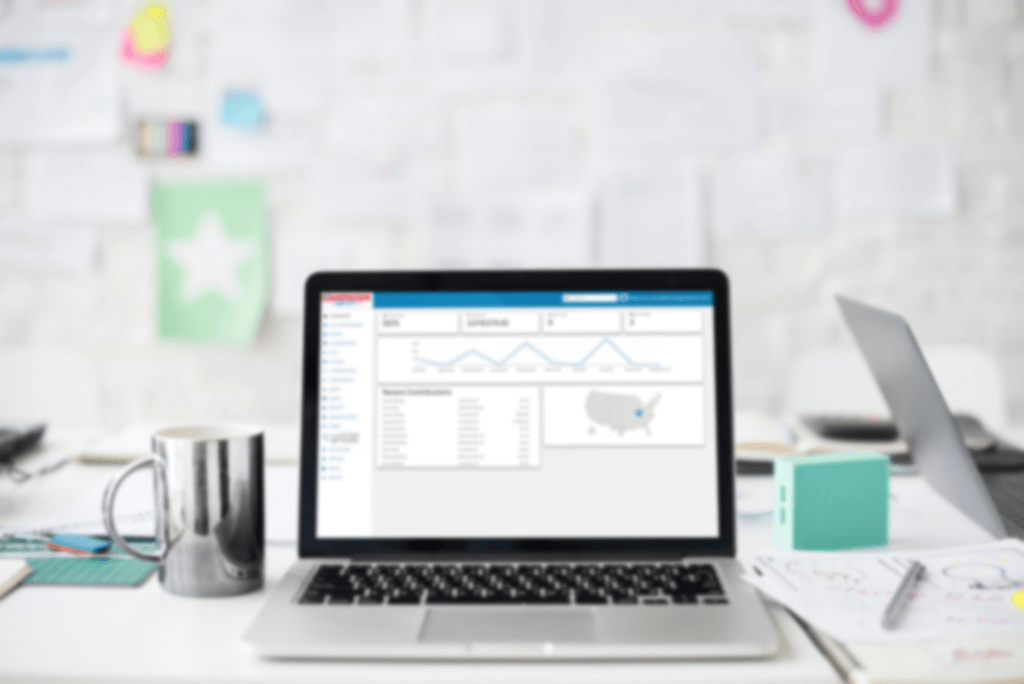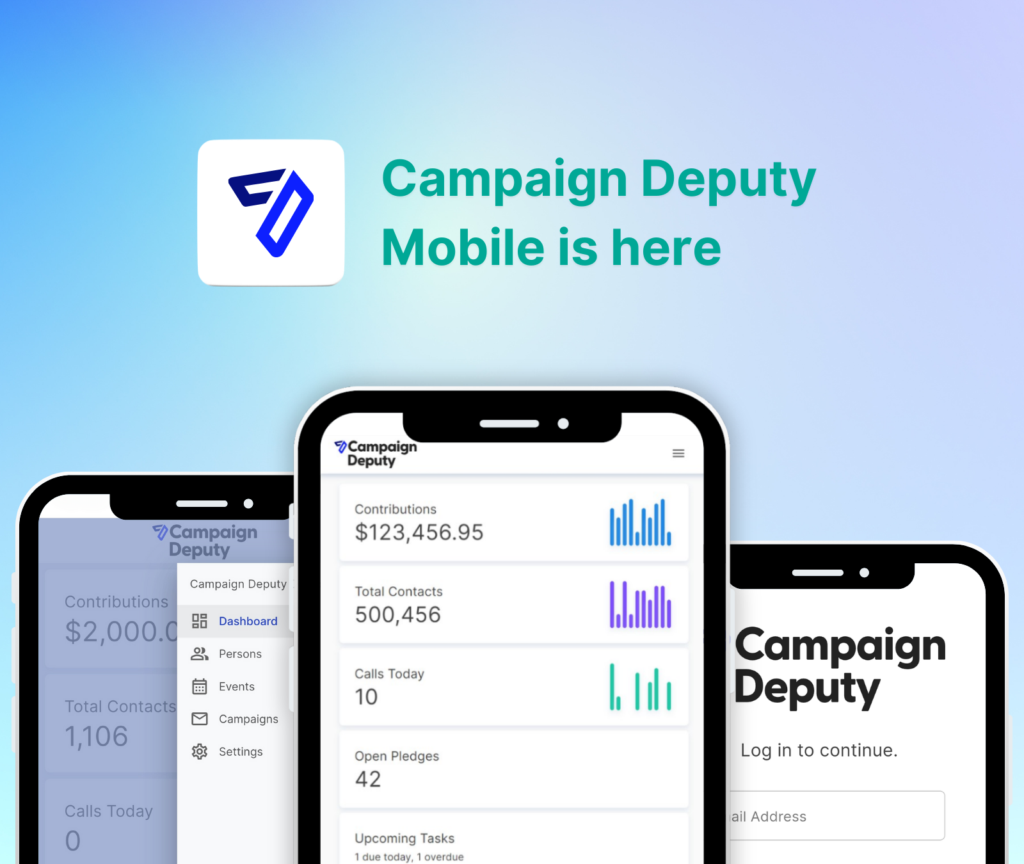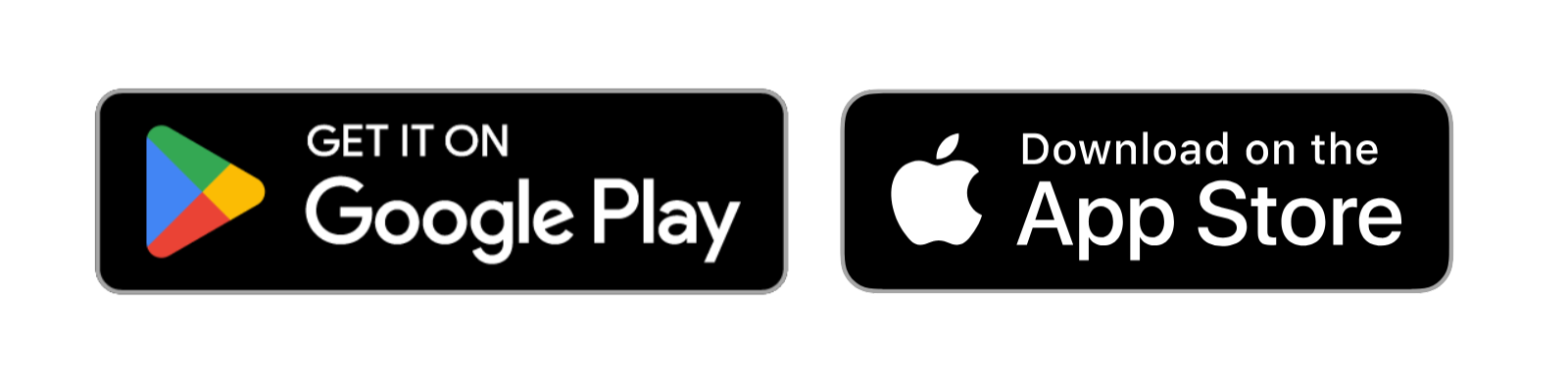The first donation you get from someone is often the most difficult.
Donors are taking a leap of faith when agreeing to contribute to your cause, especially if they’re new to your organization.
Getting someone to donate again is far easier, so you should always send thoughtful thank you letters to your donors to keep them informed and engaged in what you’re doing.
In this article, we’ll look at why and how to write donation thank you letters as well as what you should include for increasing their impact.
Book a call with Campaign Deputy and see how you can automate your Thank You emails.
Why Write Donation Thank You Letters?
Writing thank you letters to donors is as important as the donation request letter itself.
By acknowledging someone’s donation, you’re showing your gratitude and increasing their likelihood of giving again.
In addition to showing gratitude, here’s why writing thank you letters is a good idea:
- Your donors feel more engaged in your cause and are more likely to want to see it succeed, resulting in more donations.
- There are thousands of good causes to give to, so a thank you letter keeps your campaign at the top of your donor’s mind.
- Your donor might forward your thank you letter to someone they know who might also want to contribute.
- Thank you letters make your donors feel valued, so they’re more likely to want to continue giving to your cause to see it succeed.
- Regular communication, like thank you letters, are a great way of nurturing the relationship with your donors so you can bring them along your journey with you.
Writing thank you letters is also good practice for a fundraising organization.
It’s something donors have come to expect when giving to a cause because it’s their way of keeping track of contributions and how they’re impacting the world.
Now, let’s look at exactly how to write your donation thank you letters.
(3 Steps) How To Write Donation Thank You Letters
It’s always best to keep any communications with donors short and to the point.
They’re already giving their hard-earned money, you don’t want to take up more of their time than necessary.
The first section of your letter is your introduction.
Step 1: Introduction
Your introduction is where you connect with your donor once again.
You should make your thank you letters feel as personal as possible, and you do this with a good introduction.
What to include in your introduction:
- Always address your letter to your donor using their name (never use generic terms like “Dear Sir/Madam” or “Dear Donor”).
- If possible, include the amount your donor contributed to your cause to remind them of their donation and the fact that you’re grateful for every penny.
- Mention your wider purpose to remind donors why they gave in the first place.
- Acknowledge whether it’s their first donation or if they’re a regular contributor.
Keep your introduction short but impactful.
Here are 2 examples of good introductions:
Example 1 (first donation):
Dear Jessie,
Thank you for your generous contribution of [amount] towards [your cause]. We truly appreciate every bit of help we receive from amazing donors like yourself. Since this is your first donation to [your organization], we wanted to reach out and tell you exactly how you’ve impacted [your goal].
Example 2 (multiple donations):
Dear Sam,
Thank you once again for your generous contribution of [amount] towards [your cause]. With your continued support, [your organization] can keep working towards [your goal] knowing we’re backed by the most amazing donors who want to see us succeed. Your donations are changing lives.
Once you’ve got a short and succinct introduction, it’s time to create the body of your thank you letter.
Step 2: Body
Here you’ll go into more depth, explaining how your most recent donations have been used.
The goal is to give your donor a more complete understanding of how their contribution has impacted your cause, and what it’s allowed your organization to achieve.
Be specific, referencing an individual case to make the benefits as tangible as possible.
Here are 2 examples of how to do this:
Example 1:
Thanks to you, we’ve been able to [help/provide] [benefactor/s] with [benefit]. This means [benefactor/s] can now [achieve goal], this would’ve been impossible without your continued support.
Example 2:
With your help, more [benefactor/s] are able to [achieve goal] without fear of [disadvantage]. Your donation has [helped/provided] [benefactor/s] with [main benefit], which is only possible with continued support from donors like you who believe in [your cause].
The more specific you can be about the goals achieved because of their donations, the more invested and valued your donor will feel.
Remember, your thank you letter should be short, but nothing is stopping you from linking out to a blog post about your organization’s most recent accomplishments.
This gives your donor an option to read more without the intimidation of a long email.
Step 3: Conclusion
Now that you’ve thanked your donor and explained how their contribution has helped your cause, it’s time to move to your conclusion.
Your conclusion should focus on dealing with any remaining uncertainty your donor might have, and it’s a great way of getting some feedback or input from them (should they have any).
You do this by giving donors a direct contact person in your organization who can answer any questions or concerns they might have, as well as including any relevant links to your website.
Here are 2 examples of how to do this:
Example 1:
Should you have any questions or would like to know more, feel free to contact [person’s name and title] at [email address]. Or call [him/her] at [phone number] and [he/she] will be happy to speak with you.
Example 2:
Want to know more about [your cause], our friendly [title], [person’s name] is always available to speak with you. You can contact [him/her] at [email address] or call [phone number].
You’ve now successfully thanked your donor, explained how valuable their contribution is to your cause, and how they can get in touch if they’d like to know more.
Remember, all your thank you letter should be doing is thanking your donor.
Here’s what NOT to do in your donation thank you letters:
- Never ask for another donation in your thank you letter. This letter is all about gratitude and maintaining the relationship with your donor. You can always reach out again with a donation request letter.
- Don’t wait too long to send thank you letters. Your donor should receive your thank you letter within 2-3 days, or they’ll forget they donated and you’ll lose momentum.
- Avoid sending donation receipts in your thank you letters. Once again, your thank you letter is not about their donation, it’s about thanking them for their impact on your cause.
- Avoid generic sign-offs like “Regards, [your organization]”. Rather, sign your thank you letter using your name (and title) to make it feel more personal.
- Avoid using technical jargon that might confuse your donor. Keep your language as straightforward as possible, so there’s no misunderstanding their impact.
Thanking people for their donations is one of the most overlooked aspects of fundraising.
If you can do it effectively, you’ll increase the chances of building a good relationship with your donors and getting them to give regularly.
Book a call with Campaign Deputy and see how you can automate your Thank You emails.